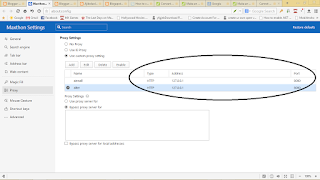Posted by : Ldonjibon
Sunday, July 12
 |
| Simple server |
As at the moment this tweak is working (11/07/15). As you may have noticed, I have not been able to updated this blog for a while now. I apologize for my absence as I was posted to a place "time has forgotten", since time has forgotten the place so does some major amenities refuse to acknowledge the place. One of which is 3G network has it concerns me majorly.

Once again, I apologize to all my readers and well wishers. May we all be great in life. Am through with my service and am back into the 21st Century dont laugh ooo
.
I have been attending to some of us on Whatsapp responding to different question related to this tweak. Any further questions or contributions should be posted here so that others will learn and those with the same question(s) will find the answer quickly on this platform. Please lets make this platform interactive so that we don’t solve the same problem a billion times.
Straight to informationspot (where the info is); Using BB10 Plan on + simple server on PC and Android device.
Procedure for PC
1. I assume we all have a modern and MTN SIM or a source of internet connection using MTN SIM. Either tethered or hotspot.
2. Download from here Simple Server Software the configurations needed has been done already for you. The password is: "www.informationspot.info"
3. Just after download extract in a folder and lunch the SimpleServer.exe. it starts-up running some sets of command you don’t need to know about.
4. Get your MTN SIM,
Migrate to MTN Pulse, Dial *406# or text 406 to 131 and subscribe to either of the following packages
MTN BB10 PLAN
30 days Monthly -Dial *216*9# what of 260MB
7 days/1 week - Dial *216*8# what of 70MB
24Hrs Daily -Dial *216*7# what of 50MB
Buy Cheap Android Phones on Konga.com | Lowest Price in Nigeria
Buy Cheap Android Phones on Konga.com at Lowest price. Free Delivery | Pay on Delivery. 5. Now after confirmed subscription, open your browser, Mozilla firefox, maxthon, explorer etc.. Locate your proxy address and change to :
Proxy Ip: 127.0.0.1, Port: 8080
5. Now after confirmed subscription, open your browser, Mozilla firefox, maxthon, explorer etc.. Locate your proxy address and change to :
Proxy Ip: 127.0.0.1, Port: 8080
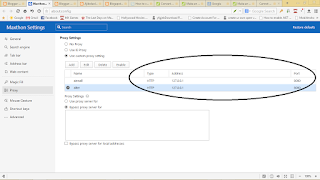 |
| Maxthon settings |
Note that when you change your explorer’s proxy to 127.0.0.1, Port: 8080 some of your background apps /software will work because their connection is based on IE browser.
6. After you have done the right thing, cruise on guys. Goto to your browser homepage and open all the sites in this world…. E no concern me.