Posted by : Ldonjibon
Wednesday, October 16
We all thought the era of MTN with VPN has
ended until the emergence of another trick just follow the below steps to surf
freely now with 0.000000k on your MTN SIM CARD. YEAH YOU HEARD ME.
DOWNLOAD SANDWICHVPN FROM http://www.sandwichvpn.com
1. CHANGE TO TCP MODE AND CLICK ON TCP ADVANCED
SETTINGS
2. TCP PORT 1110 LPORT TO 5222
4. CLICK ON ACCOUNT AND INPUT YOUR USERNAME
AND PASSSWORD
5. IF YOU DONT HAVE AN ACCOUNT, CREATE FREE 1
HERE http://sandwichvpn.com/
6. CONNECT YOUR MODEM USING “WEB.GPRS.MTNNIGERIA.NET
“
7. IF YOU ARE ON FREE ACCOUNT IT SHOULD
CONNECT IF YOU HAVE PROBLEM CONNECTING THEN PLS CHANGE YOUR SIM.
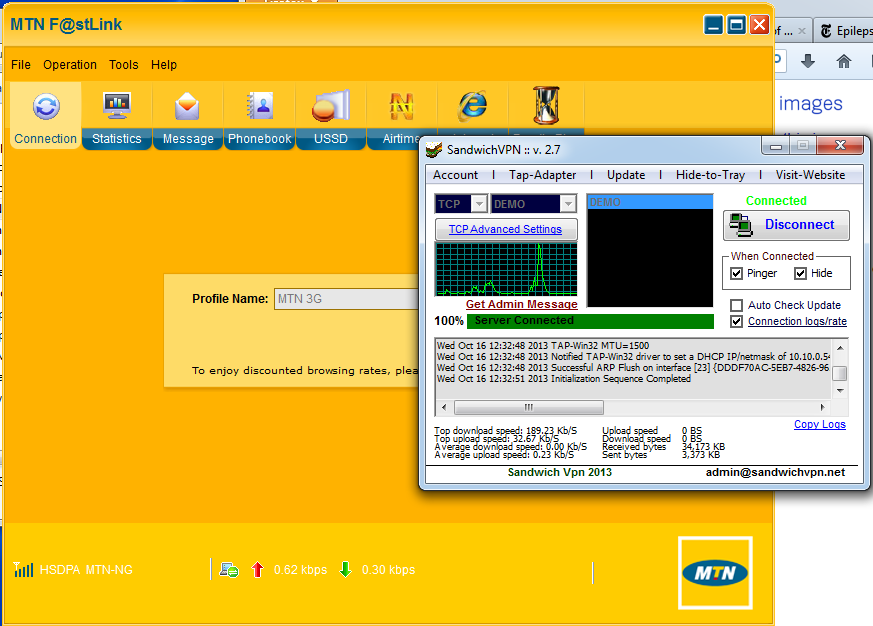
DOWNLOAD SANDWICH VPN HERE.
If you have other VPNs too that have TCP connection
port just follow the above step to configure it to work.
Please feel free to ask question if you got any
problem.













This isn'T connecting.. Just tried it
ReplyDeletethank man, working for me
ReplyDeletekeep enjoying while it last... @anonymous continue trying
ReplyDeleteAw does it work for android vpn?
ReplyDelete@ anonymous sorry for the late reply .. For it to work on android you Have to download Sandroidvpn for here http://sandwichvpn.com/droid_setup
ReplyDeletehow can i get paid server?
ReplyDelete@alebiosu o.s there are resellers out there... check sandwich website for Nigerian resellers
Delete